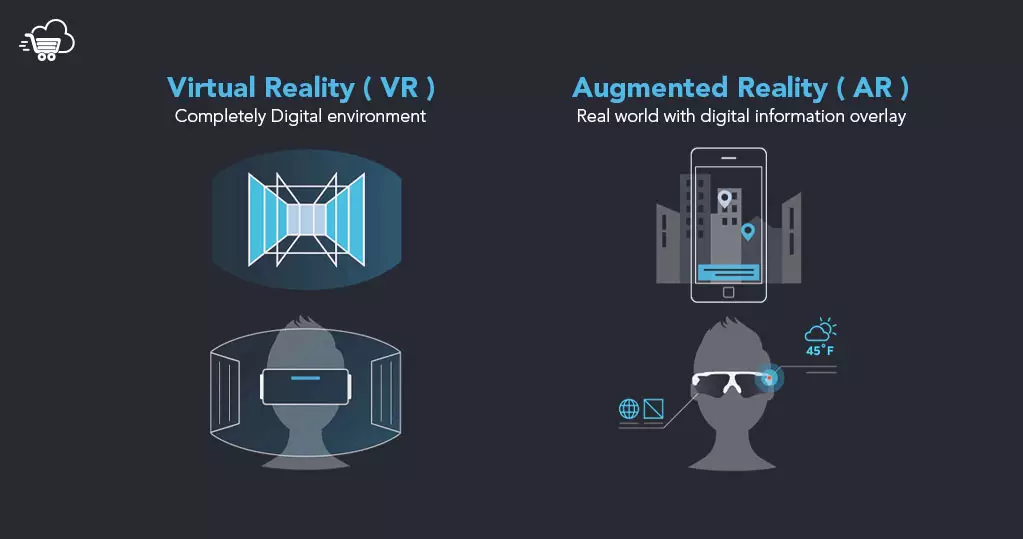What is cloud data management?
Cloud data management refers to the processes, policies, and tools used for storing, accessing, securing, and analyzing data in cloud-based environments. It ensures efficient data storage, retrieval, and protection while taking full advantage of the scalabilities and flexibilities of the cloud.
Why is cloud data management important?
This growing trend of data brings on the need for safe, flexible, and cost-effective approaches for accessing and managing all business information. Cloud data management aids:
- Lowered on-premises storage costs
- Improved data security and compliance
- Remote access and collaboration
- Improved data backup and disaster recovery
Key Components of Cloud Data Management
1. Cloud Storage
Cloud storage solutions, such as AWS S3, Google Cloud Storage, and Microsoft Azure Blob Storage, allow companies to store data securely and access it from anywhere.
2. Data Security & Compliance
Data security is ensured through measures like encryption, multi-factor authentication, and compliance standards (GDPR, HIPAA, SOC 2), ensuring that data integrity is protected against cyber threats.
3. Data Backup & Recovery
This helps guard against data losses due to system failure, cyberattacks, or natural disasters.
4. Data Integration & Migration
Most organizations migrate on-premise data to cloud infrastructure using services offered by AWS Data Migration Service, Azure Data Factory, and other providers. Data integration ensures smoothly working connectivity between the cloud infrastructure and on-premise environment.
5. Data Governance & Lifecycle Management
Data governance is setting policies of access to data, retention and disposal, hence ensuring to act consistently and efficiently use other resources.
Types of Cloud Data Management Models
- Public Cloud: Data is stored in third party cloud providers, such as AWS, Google Cloud, or Azure.
- Private Cloud: Data is hosted in an environment designed for a dedicated user.
- Hybrid Cloud: Combination of public as well as private cloud, which offers flexibility and optimized cost.
- Multi-Cloud: Businesses use multiple cloud providers to enhance reliability and avoid vendor lock-in.
Benefits of Cloud Data Management
- Scalability: Easily scale storage and computing resources as business needs grow.
- Cost Efficiency: Pay-as-you-go models eliminate the need for expensive hardware.
- Data Accessibility: Access and collaborate on data from any location.
- Improved Security: Advanced encryption, authentication, and compliance features protect sensitive data.
- Automatic Updates & Maintenance: The provider is responsible for software updates, so the IT work tends to get less.
Best Practices for Effective Cloud Data Management
- Implement a Strong Data Governance Framework to regulate data access and compliance.
- Use Encryption & Access Controls to enhance security.
- Regularly Monitor & Optimize Costs using cloud cost management tools.
- Automate Backups & Disaster Recovery Plans for business continuity.
- Choose the Right Cloud Provider based on scalability, security, and pricing needs.