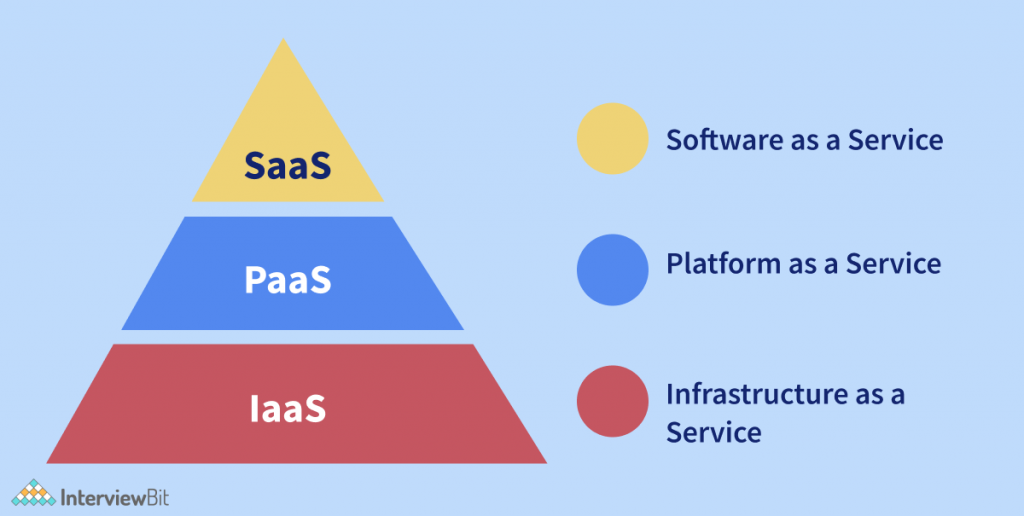1. Public Cloud
The public cloud is a cloud computing model where resources such as servers, storage, and applications are owned and operated by third-party providers and delivered over the internet.
Advantages:
- Cost-Effective: No need to purchase or maintain hardware, as you only pay for what you use.
- Scalability: You can easily scale up or down based on demand.
- Reliability: Public cloud providers often have high redundancy and robust disaster recovery options.
- Maintenance: Providers handle updates, maintenance, and security.
Disadvantages:
- Security and Compliance: Some organizations, especially those in regulated industries, might have concerns over data privacy and compliance with regulations.
- Less Control: You don't have as much control over the infrastructure, as it’s managed by the provider.
Best For:
- Small to medium businesses or startups with limited IT resources.
- Applications with variable workloads or seasonal demand.
- Businesses looking for quick deployments and lower upfront costs.
- Examples: Amazon Web Services (AWS), Microsoft Azure, Google Cloud Platform (GCP).
2. Private Cloud
A private cloud is a cloud infrastructure that is exclusively used by a single organization. It can be hosted on-premises or by a third-party provider but is not shared with other organizations.
Advantages:
- Control: You have full control over your infrastructure, allowing for custom configurations.
- Security: It offers more robust security, as the infrastructure is dedicated to your organization.
- Compliance: Easier to meet compliance standards, such as HIPAA, PCI-DSS, and GDPR.
Disadvantages:
- Cost: Generally, private clouds require a larger upfront investment in hardware, software, and IT staff.
- Scalability: Scaling a private cloud is typically more complex and expensive compared to public cloud options.
- Maintenance: Your organization is responsible for the maintenance, security, and upgrades of the infrastructure.
Best For:
- Large enterprises with high security, compliance, or regulatory requirements.
- Organizations that require full control over their data and infrastructure.
- Businesses that have specific performance or operational needs.
- Examples: VMware vSphere, OpenStack, Microsoft Azure Stack (when used privately).
3. Hybrid Cloud
A hybrid cloud combines elements of both public and private clouds, allowing data and applications to be shared between them. This approach provides greater flexibility and optimization for existing infrastructure.
Advantages:
- Flexibility: You can move workloads between private and public clouds depending on your needs.
- Cost Optimization: Run sensitive or critical workloads on private clouds, and less-sensitive or variable workloads on public clouds.
- Scalability: You can use the public cloud to handle spikes in demand without over-investing in private infrastructure.
Disadvantages:
- Complexity: Managing a hybrid cloud environment can be more complex due to the need to integrate and manage multiple platforms.
- Security: Ensuring security and compliance across both public and private cloud infrastructures can be challenging.
- Management Overhead: includes many tools and expertise for effective monitoring, control, and management.