1. Current Environment Analysis
- Application Inventory and Documentation: An inventory of all legacy applications along with their dependencies and configurations. Understand the architecture, performance requirements, and security needs.
- Identification of Critical Applications: Prioritize the applications based on their business importance, complexity, and readiness for cloud migration.
- Assessment of Technical Debt: Determine the applications that are outdated, poorly maintained, or difficult to support. These applications may need heavy refactoring or a complete redesign.
2. Definition of Clear Objectives
- Determine Business Goals: Clarify why you’re migrating to the cloud (e.g., cost savings, scalability, enhanced performance).
- Identify KPIs: Establish key performance indicators to measure the success of the migration, such as uptime, response time, cost savings, etc.
3. Choose the Right Cloud Deployment Model
- Public Cloud: Ideal for most scenarios, offering cost-efficiency and scalability.
- Private Cloud: Better for applications with specific security or compliance needs.
- Hybrid Cloud: Combines the use of public and private clouds, ideal for step-by-step migrations or maximum flexibility.
4. Choose a Cloud Migration Approach
- Rehost (Lift and Shift): Migrate an application to the cloud with zero changes.
- Refactor: Retune and recode the application to better match the cloud-native way of computing.
- Replatform: Migrate the application to the cloud with some modernization, for example, migration to a new database or runtime environment.
- Repurchase: Replace the application with a cloud-native SaaS offering.
- Retire: Remove from service the applications that are no longer in use.
- Retain: Retain some applications on-premises due to technical or business constraints.
5. Design the Cloud Architecture
- Select the Right Services: Identify the appropriate cloud services that support your application requirements (compute, storage, databases, etc.).
- Ensure Scalability: Plan for future growth by leveraging cloud features like auto-scaling, load balancing, and high availability.
- Security and Compliance: Design a secure architecture with access controls, encryption, and compliance checks (e.g., GDPR, HIPAA).
6. Data Migration and Integration
- Data Assessment: Identify the data that needs to be migrated, including databases, files, and configurations.
- Choose Data Migration Tools: Use cloud provider tools and services (like AWS Database Migration Service, Azure Migrate) to make migrations easier.
- Validate Data Integrity : Ensure that migrations do not corrupt or lose any data.
7. Refactor Legacy Applications, if necessary
- Rewrite Code: If refactoring, update the application’s code to be more cloud-friendly. This could include breaking it into microservices, leveraging serverless computing, or optimizing for performance in the cloud environment.
- Modernize the Tech Stack: Upgrade or replace outdated components, such as legacy databases, with cloud-native solutions (e.g., NoSQL databases, containerized applications).
8. Test and Validate
- Conduct Test Migrations: Perform a dry run to identify any issues before the full migration.
- Validate Performance: Test the application performance, security, and compliance in the cloud environment.
- User Acceptance Testing: Obtain feedback from users to ensure that the cloud application meets their needs and expectations.
9. Perform the Migration
- Go Live: Migrate the legacy application to the cloud, following your chosen strategy and keeping downtime to a minimum.
- Monitor the Migration: Track the process and address any issues that arise in real-time.
10. Post-Migration Optimization
- Monitor and Optimize: After migration, monitor the cloud application for performance, cost, and resource usage. Use cloud tools to scale resources up or down based on demand.
- Ongoing Maintenance: Keep the application updated with regular patches, security updates, and performance enhancements.
11. Train and Educate Teams
- Cloud Training: Ensure that your development, IT, and support teams are trained in cloud technologies, including new processes, tools, and architectures.
- DevOps Integration: Implement DevOps practices for continuous integration and continuous delivery (CI/CD) in the cloud environment.
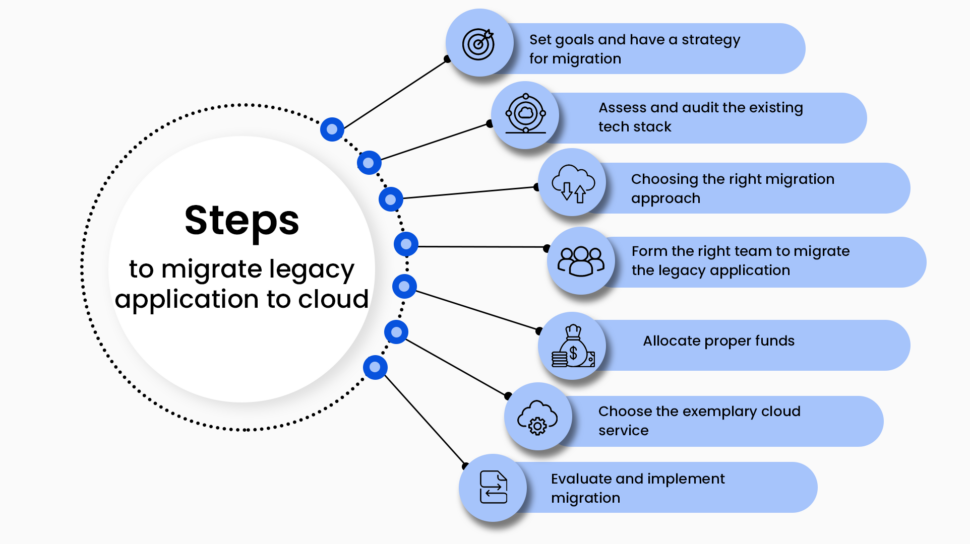


No comments:
Post a Comment