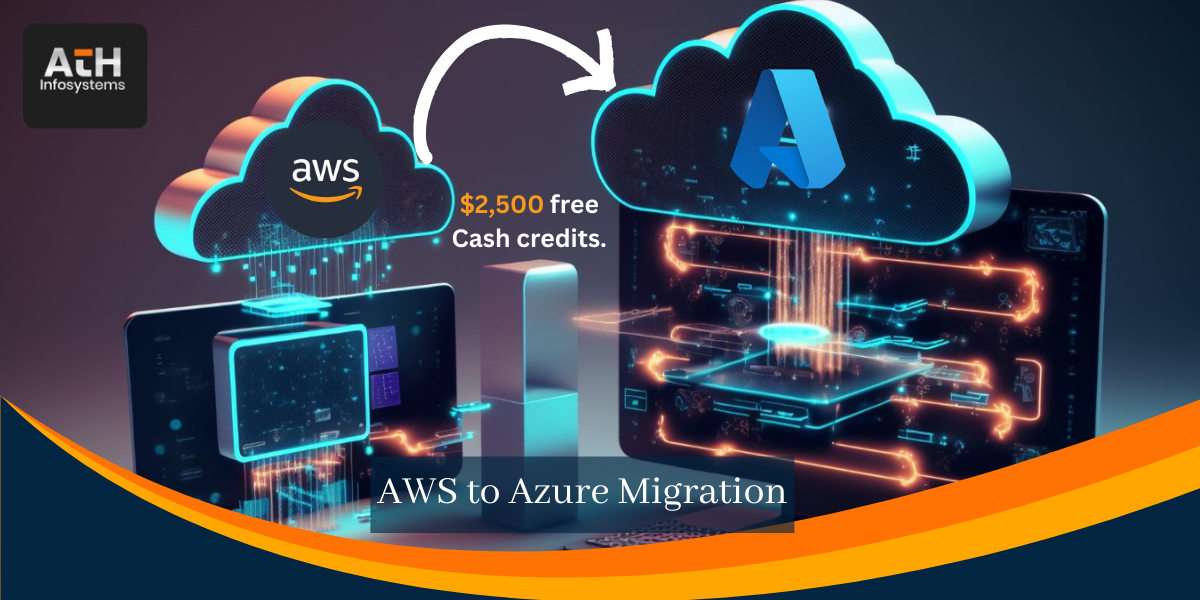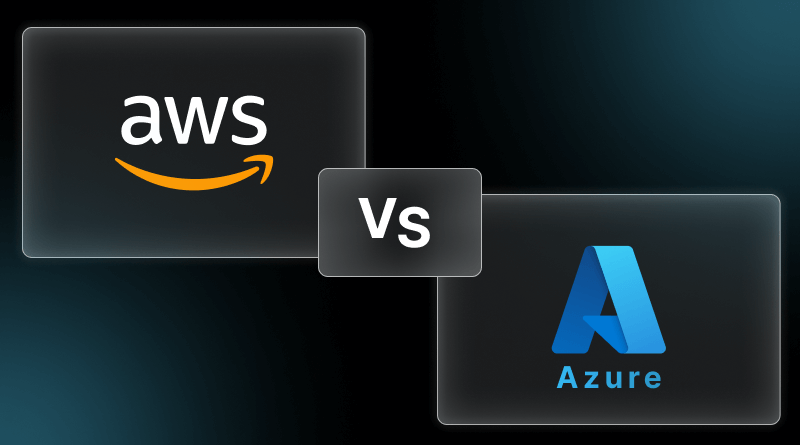IBM (International Business Machines Corporation):
- Founded: 1911 as the Computing-Tabulating-Recording Company (CTR), renamed IBM in 1924.
- Headquarters: Armonk, New York, USA.
- Industry: Technology and consulting, including IT services, software, hardware, and cloud solutions.
Key Areas of IBM's Business:
1. Cloud Computing:
- IBM provides hybrid cloud solutions that integrate private and public clouds to increase flexibility and scalability.
- Acquired Red Hat in 2019 to improve its position in the open-source software and cloud computing space.
2. Artificial Intelligence (AI):
- IBM Watson: A suite of AI tools and services that helps businesses analyze data, automate processes, and improve decision-making with natural language processing, machine learning, and deep learning.
3. Quantum Computing:
- IBM is a leader in quantum computing, with the IBM Quantum platform designed to advance research and business applications of quantum technologies.
4. Enterprise Software:
- Develops software solutions like databases (DB2), middleware, and automation tools designed to help businesses manage operations, improve security, and optimize performance.
5. IT Services and Consulting:
- IBM provides consultancy for implementing and managing IT solution, digital transformation strategies and IT infrastructure of a company.
6. Cybersecurity:
- Provides comprehensive security services including threat management, risk assessment, and security operations, protecting enterprises from cyberattacks.
7. Blockchain:
- IBM is really very much focused on this sector, with block chain, which can aid companies for supply chain, financial and securely doing the deals.
- Innovation: Leader in AI (Watson), quantum computing, and hybrid cloud technologies.
- Global Reach: It operates in more than 175 countries with strong industry partnerships.
- Comprehensive Services: It offers end-to-end IT solutions for various industries.
- R&D Leadership: Leader in patents and cutting-edge technologies like blockchain.
- Reliability: Trusted for over 100 years with enterprise-grade solutions.
- Sustainability & Ethics: Promotes green tech and responsible AI.
- Scalability: It serves businesses of all sizes with secure, tailored solutions.
- Innovative Technology: Advanced AI (Watson), quantum computing, and hybrid cloud platforms to drive transformation in the business.
- Scalable Solutions: Solutions in flexible IT and cloud services suitable for businesses of every size and industry.
- Global Support: Available in 175+ countries, ensuring consistent services and local expertise.
- Reliability: More than a century of trust in offering secure and stable enterprise solutions.
- Enhanced Security: World-class security tools to shield against new digital threats that evolve over time.
- Cost Effectiveness: Optimized cloud and IT solutions to reduce costs in operations and improve efficiency.
- Sustainability Initiatives: Eco-friendly solutions that contribute to the fulfillment of the corporate social responsibility goals.
- Expert Partnerships: Associations with the top industry players such as Red Hat for innovative, integrated, and cutting-edge solutions.
- Comprehensive Support: End-to-end IT management from consulting to deployment that ensures smoothness.
- Focus on Growth: Training programs, AI-driven insights, and automation tools to help businesses grow and innovate effectively.