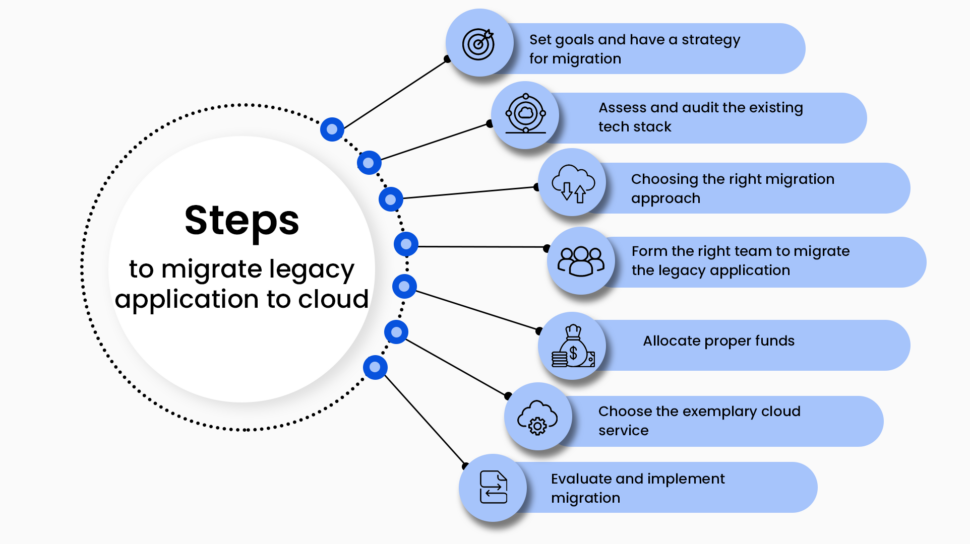DevOps and cloud computing are revolutionizing modern IT. They are redefining the way organizations build, deploy, and maintain software. Together, they create a synergistic relationship that enhances collaboration, streamlines workflows, and optimizes deployment efficiency.
DevOps Key Roles in Cloud Computing
1. Accelerating Development and Deployment Cycles
Practices of CI and CD enable software updates in cloud environments to be delivered more frequently and reliably.
Cloud platforms enable automated deployment pipelines, thus reducing manual intervention and errors.
2. Collaboration Among Teams
DevOps eliminates silos between development, operations, and QA teams, thus creating a culture of collaboration.
Cloud-based tools, such as Jira, Slack, or Microsoft Teams, offer shared workspaces for real-time communication and issue resolution.
3. Scalability
The dynamic nature of cloud computing allows DevOps teams to scale infrastructure up or down based on application demand.
DevOps automation tools like Terraform and Ansible help scale seamlessly with no extra cost.
4. Automation and Standardization
DevOps implements automation to automate the repetitive task such as testing, configuration management, and deployment.
Cloud platforms integrate with tools such as Jenkins, Docker, and Kubernetes to standardize the patterns of deployments and enhance consistency.
5. Real-Time Monitoring and Feedback
DevOps includes continuous monitoring practices, and cloud platforms deliver real-time analytics of data and dashboards.
Tools such as AWS CloudWatch, Azure Monitor, or Google Cloud Operations allow teams to monitor the performance of applications and solve problems beforehand.
6. Cost Optimization
Cloud computing has the pay-as-you-go pricing model that is compatible with DevOps' emphasis on resource utilization efficiency.
DevOps practices help detect and optimize idle resources in a cloud environment so that costs can be reduced.
7. Simplifying Disaster Recovery and Backup
Cloud systems make disaster recovery very easy by making automated backups with rapid recovery.
DevOps makes sure that backup and disaster recovery processes are integrated into the CI/CD pipeline.
Benefits of Integrating DevOps and Cloud Computing
1. Faster Time-to-Market
The combined cloud infrastructures and automated DevOps streamline time to deployment, ensuring faster completion of the delivery of newer features and upgrades.
2. Improved Reliability
Automated testing and deployment in cloud environments yield fewer errors and higher system reliability.
3. Greater Agility
The flexibility of cloud resources allows DevOps teams to experiment, test, and deploy without worrying about infrastructure limitations.
4. Better Security
DevSecOps incorporates security practices into DevOps workflows, and cloud providers offer robust security tools, such as identity and access management (IAM) and encryption.
5. Global Accessibility
Cloud platforms enable DevOps teams to collaborate globally, ensuring access to the same tools and environments from any location.
DevOps Practices Empowering Cloud Computing
Infrastructure as Code (IaC)
Tools such as Terraform and AWS CloudFormation allow teams to define and manage infrastructure programmatically, thus ensuring consistency and repeatability.
Containerization
Docker and Kubernetes enable DevOps teams to deploy applications in lightweight, portable containers, ensuring consistency across environments.
CI/CD Pipelines
Automating integration and deployment processes ensures rapid, error-free delivery of software updates in the cloud.
Microservices Architecture
DevOps supports the development of cloud-native applications with microservices, improving modularity and scalability.
Monitoring and Logging
Centralized logging tools, such as ELK Stack or Splunk, and cloud monitoring solutions maintain the continuous evaluation of performance.
DevOps Challenges in Cloud Computing
Tool Overload
There are so many tools available that tool management becomes difficult for the DevOps ecosystem.
Skill Gaps
The teams require expertise both in DevOps practices and in cloud technologies, which sometimes requires training or upskilling.
Security Concerns
It is a challenge to strike a balance between achieving speed and automation with good security measures in the cloud environment
Cost Management
Without proper monitoring, cloud costs can spiral due to mismanaged resources or overprovisioning.
"We Can Help You Build Your Website – Contact Us Now!"